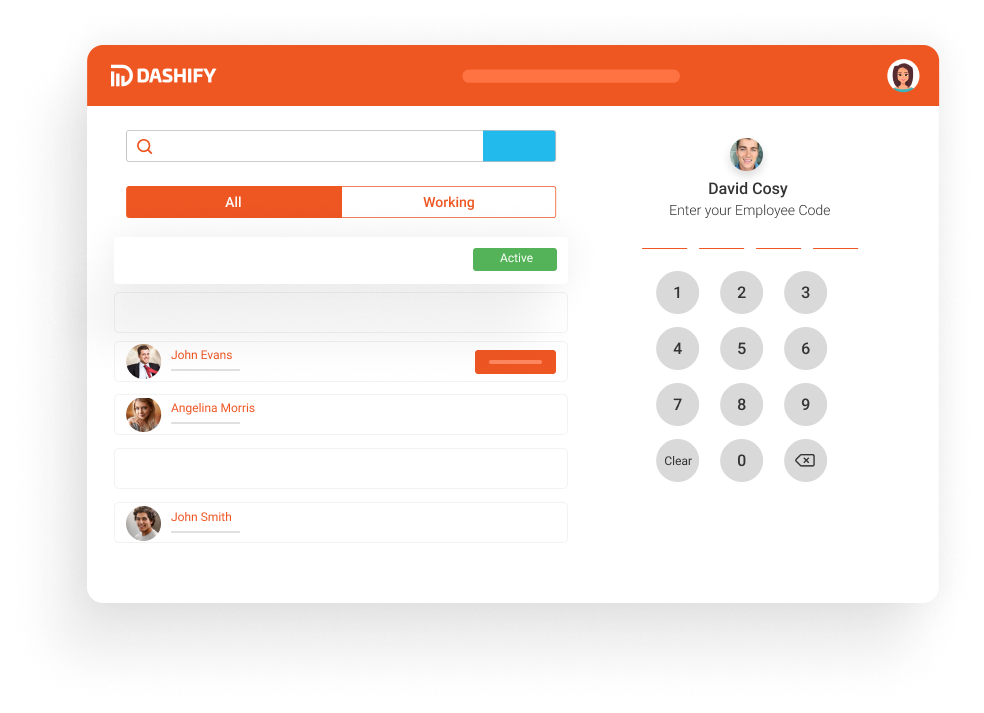How to add when im unavailable to work
Unavailability is used to indicate to your manager that you prefer not to work on specific time or date.
The article explains how to use the “unavailability” feature to block your calendar when you are unavailable to work. This feature is helpful for managers when they create schedules and need to know when you are unavailable.
Unavailability can be set up for recurring events or one-time occurrences. Managers can override unavailability, but they will be alerted that you are unavailable, and you will be notified if they add a shift.
Before we get started ensure you are logged into Dashify with the right access levels, if you don't have sufficient permissions please contact your system administrator.
Click on My Profile after you click your name on the top right

Click on Shifts tab then click “Add Date”

Decide if you are unavailable for a specific one-off period OR a repeat for each week. Click the Add button when completed.

Once you have added your unavailibity to work it will display as follows. In this example it shows that unavility for every Wednesday, Thursday, Friday and Saturday.