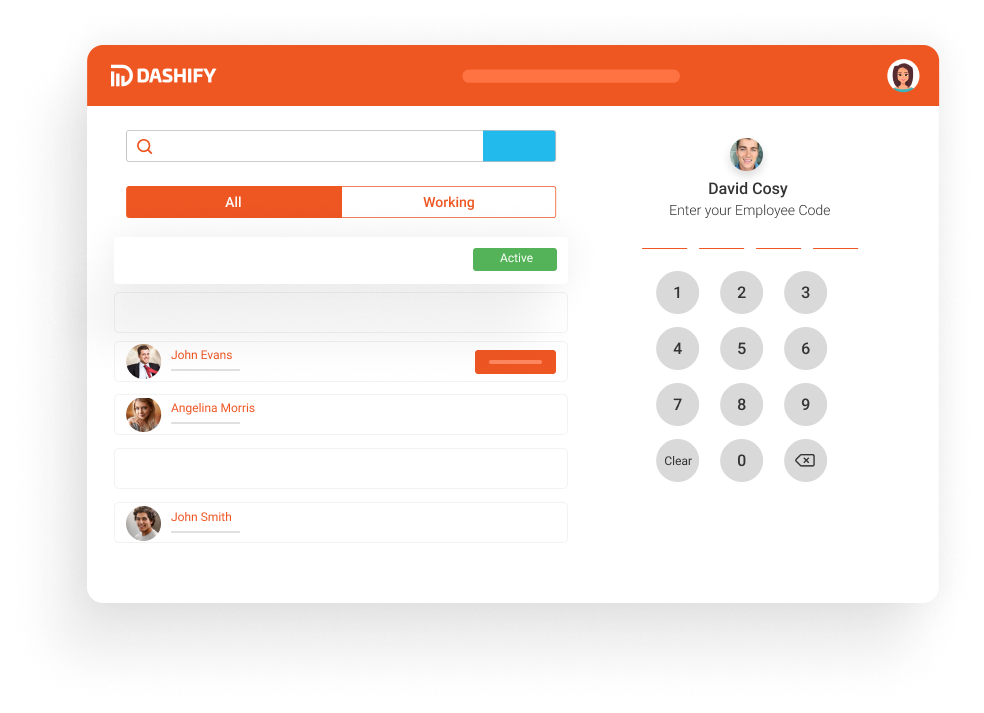How to edit a role’s permissions
A role determines what access is given to a all users who have been assigned to a specific role. This allows you to quickly update multiple users at once.
Before we get started ensure you are logged into Dashify with the right access levels, if you don't have sufficient permissions please contact your system administrator.
Click on the settings on left menu

Click on permissions then click the edit icon of the role you would like to edit

Edit the required fields and select the permissions for each Dashify feature this role will have access too. Once complete click update to save the changes