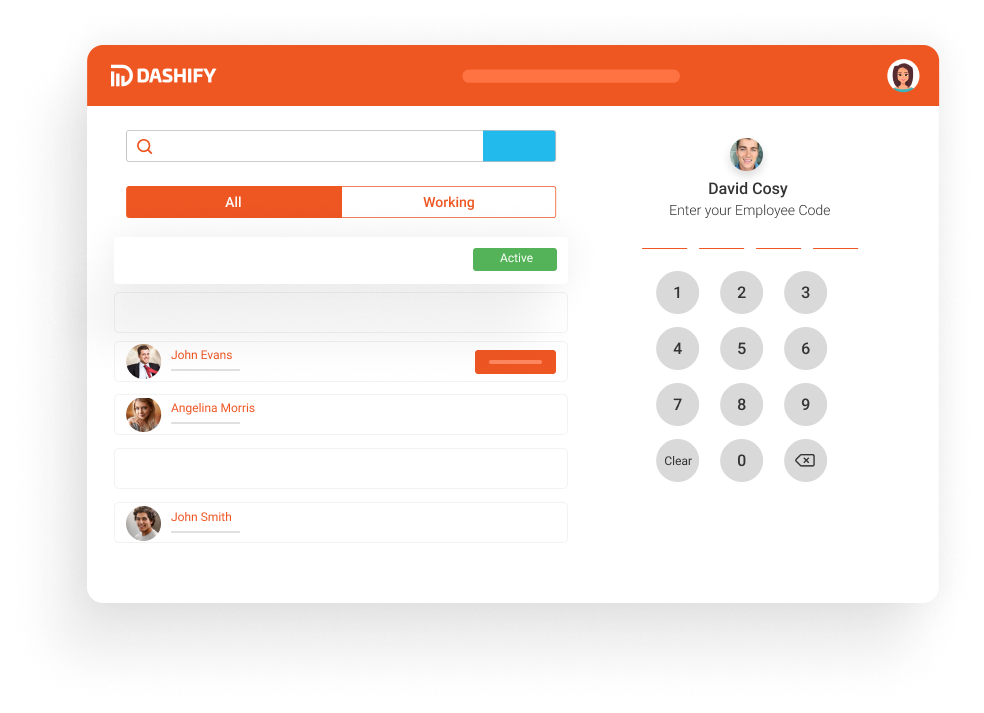How to add a new role
Dashify gives you the flexibility to create custom roles and permissions for your business to ensure the right access is given to employees.
Before we get started ensure you are logged into Dashify with the right access levels, if you don't have sufficient permissions please contact your system administrator.
Click on settings on the left menu

Click on permissions, then click on Add Role.

A popup will appear, add the role information and check the permissions you would like to give. Click the Create button once done.