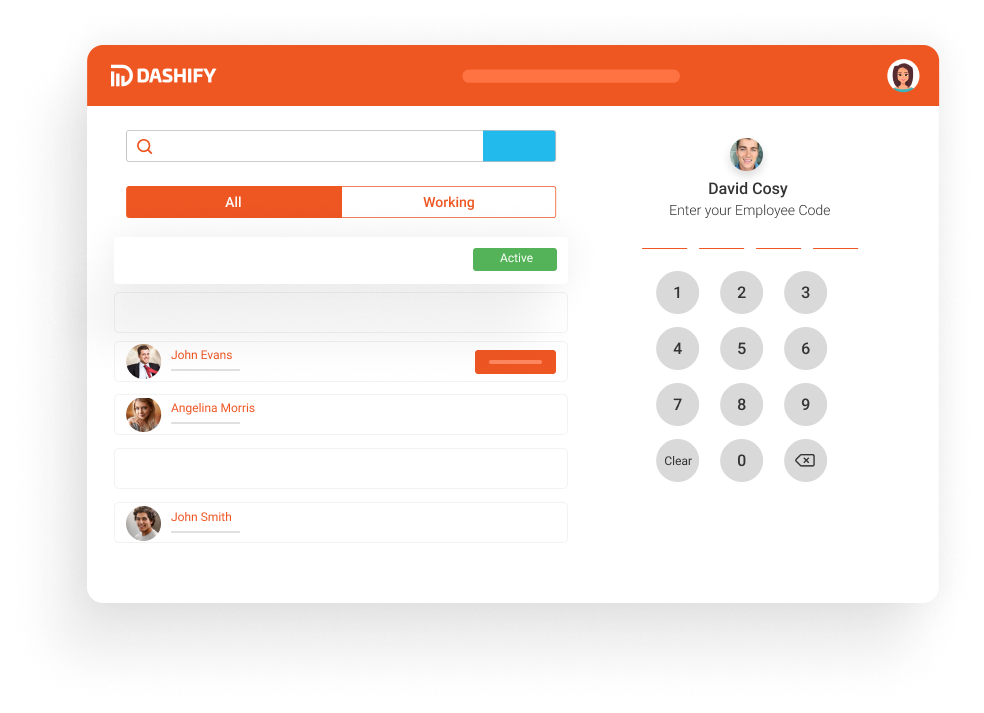Adding item settings for availability on reservation widget
The availability settings for Dashify reservation widget will allow you to add paid services/deposits to the reservation widget.
Settings that can be updated include:
- Availability of an item by date or day.
- Cover minimum or maximum
Before we get started ensure you are logged into Dashify with the right access levels, if you don't have sufficient permissions please contact your system administrator.
Click on Menu under Digital Menu

Click the pencil icon on the item you are looking to update

Click on the Fields tab, this will allow you to edit the deposit type, deposit amount and also the cover limits.

Click the Availability tab, this will allow you to make this item available between dates or on specific days.

The reservation widget should now reflect and display your new product. The filters will be based on how many guests and date chosen.