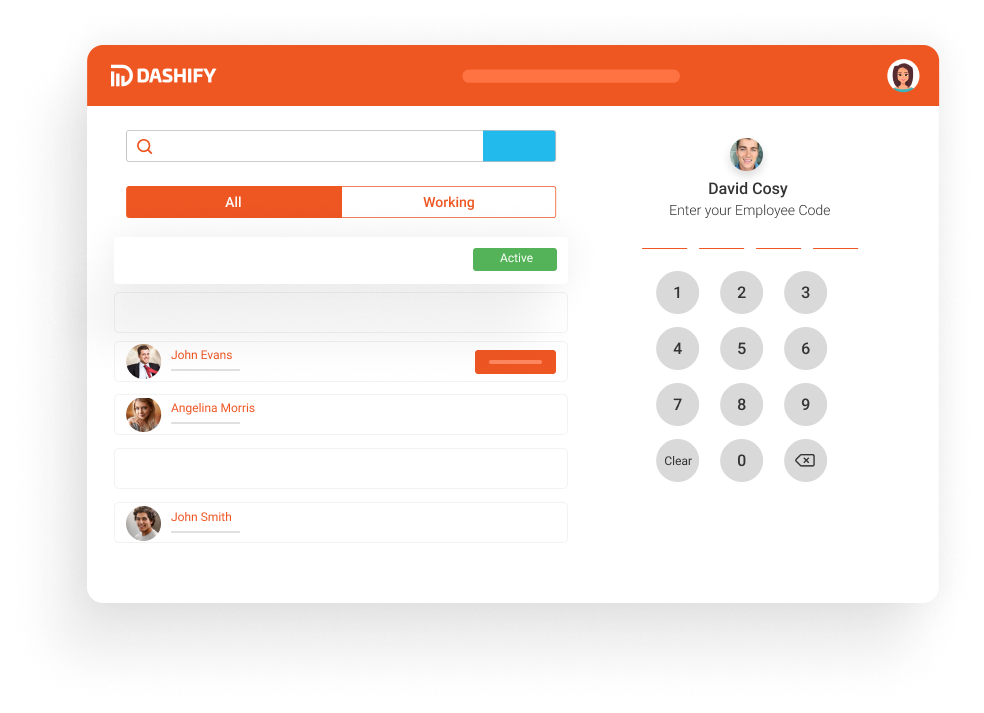How to get Dashify Kiosk username and password
The Dashify Kiosk ( Time Clock App ) requires login details to setup the application, these can be found in your company settings which consist of your Username and Password.
Before we get started ensure you are logged into Dashify with the right access levels, if you don't have sufficient permissions please contact your system administrator.
Click on Settings on the left menu

Click on Employee tab, then click on Kiosk

Scroll down, you will see the login details. If you would like to reset the code, please click the update button.

You can now setup the Kiosk on any smart device, below are relevant guides to help get your started: