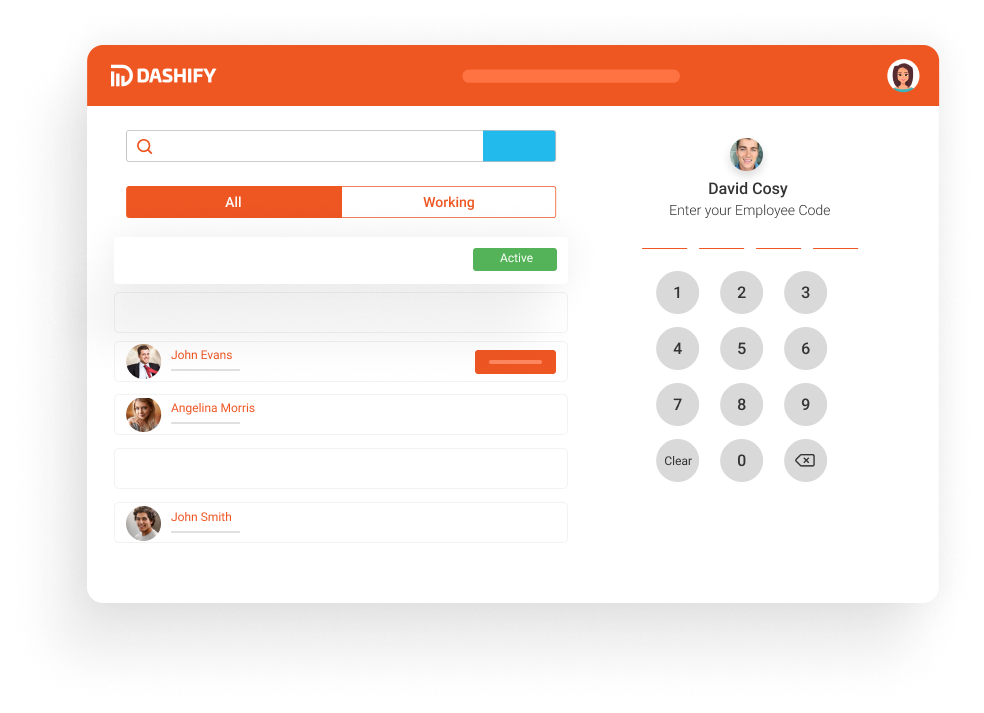Setup employee departments for my business
Enable or disable departments your business use, this allows to group staff and records to make it easier to manage.
Before we get started ensure you are logged into Dashify with the right access levels, if you don't have sufficient permissions please contact your system administrator.
Click on settings on the left menu

Click on Employee, then Options

Click the departments dropdown and then select or remove departments you would like to enable

Click the Update button to save the changes.