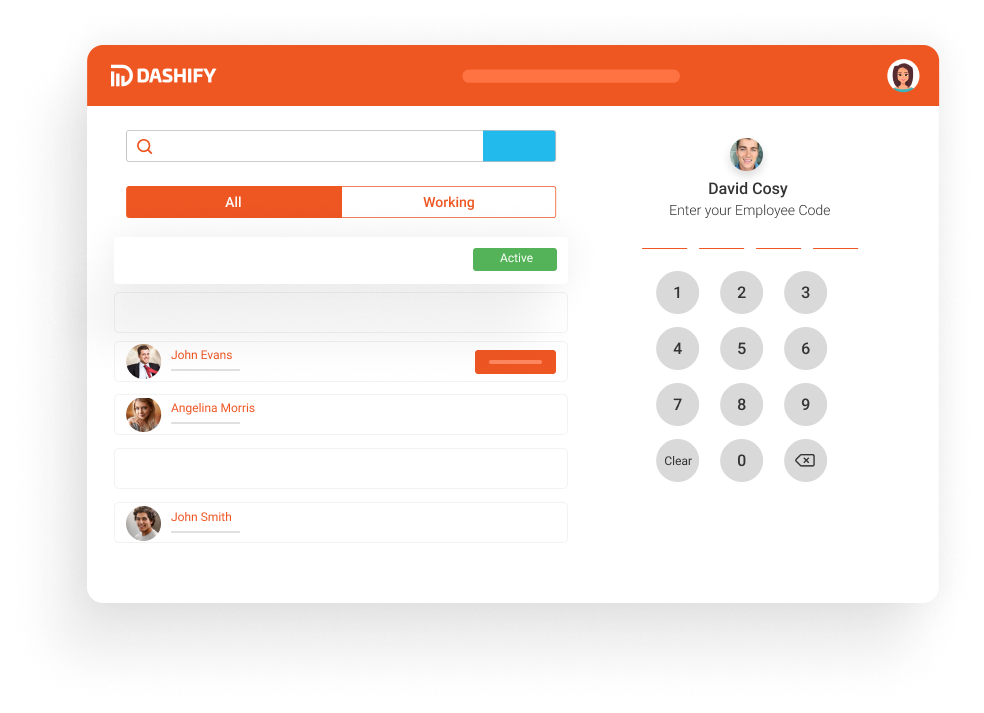How to create an account with Dashify
Employees are invited for onboarding, an email will be sent out asking the new employee to create an account if they don’t have a Dashify account.
If the employee has used Dashify before, they can use the same account and choose the new workspace.
You will receive an email, click the Create Account button.

Enter your details and create your new account, you can login with your Google account.