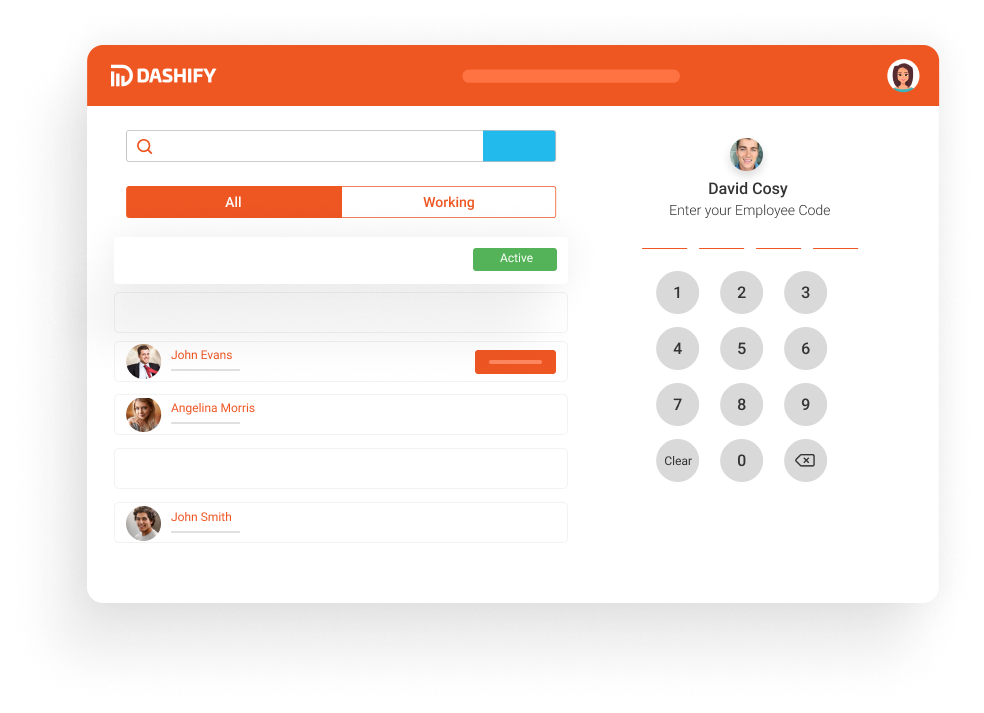Updating employee PIN code
An Employee PIN code is required to login to the Kiosk Time Clock App, each PIN is unique to each employee and can be updated if needed.
Before we get started ensure you are logged into Dashify with the right access levels, if you don't have sufficient permissions please contact your system administrator.
Click on Employees on the left menu

Click on the employee you would like to update the PIN code for

Click on Edit Information, ensure you are on the profile tab

Update the PIN code (4 digits only), then click save. The new PIN code will be immediately available to use.