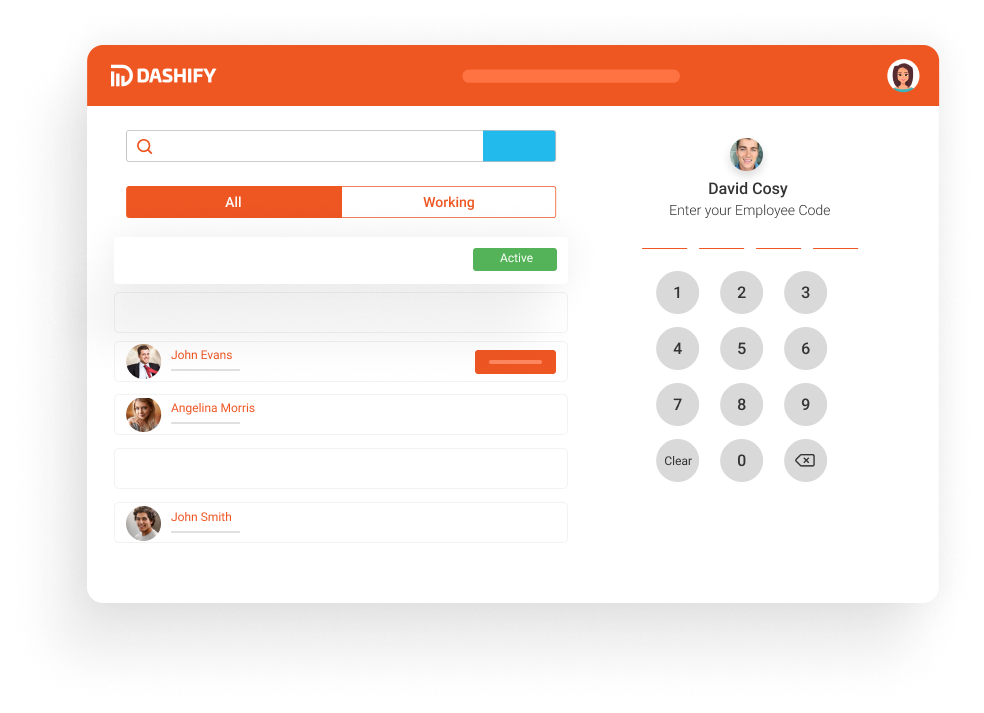Create a webhook to integrate with third party applications
A webhook is a way for Dsashify to send real-time notifications or data updates to a third party company, we allow you to configure this on the backend.
Before we get started ensure you are logged into Dashify with the right access levels, if you don't have sufficient permissions please contact your system administrator.
Click on Settings on the left hand menu

Click on Webhook

Click on Add Webhook

Choose the webhook you want to trigger, add the endpoint then click Add. Once this has been added, your endpoint will now receieve the webhook.
You have the ability to send a test hook once added.