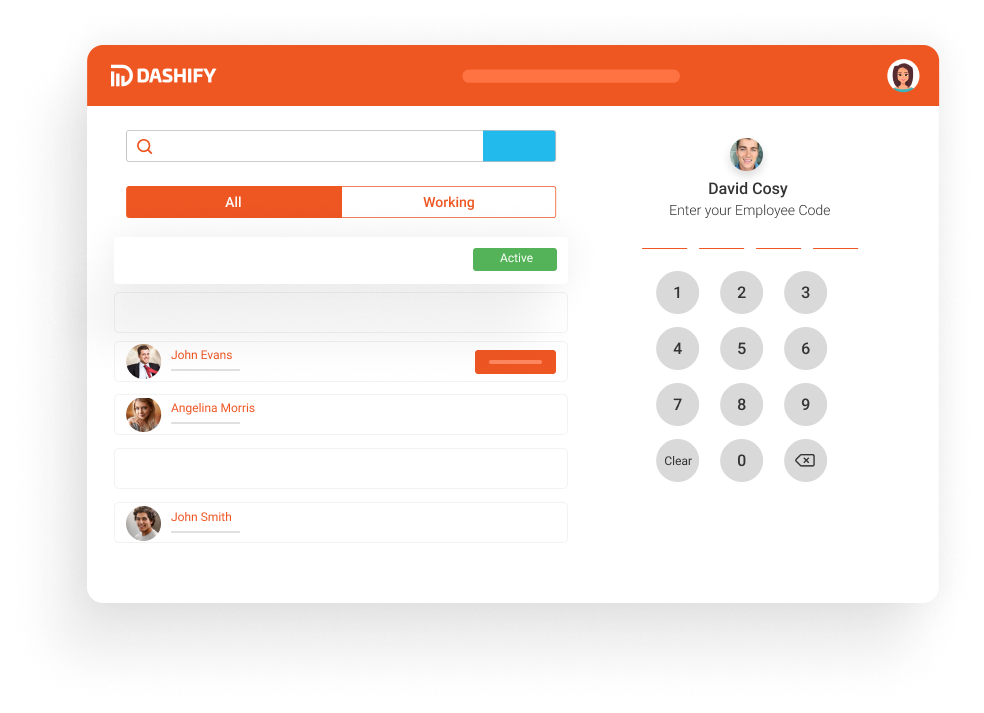Update my business information
Your business information is used for several integrations, if the information is incorrect it will reflect on all Dashify applications you may use.
Before we get started ensure you are logged into Dashify with the right access levels, if you don't have sufficient permissions please contact your system administrator.
Click on Settings on the left menu

Click on Settings, then General

Click on Edit Information

Update the details and click on Save Changes